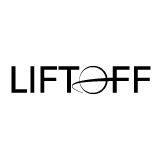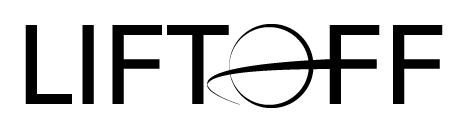If you’re trying to download the Tesla app while traveling internationally and encountering error messages such as “This item is not available in your country” on Android or “This app is currently not available in your country or region” on iOS, don’t worry—you can still download and use the Tesla app. Follow these clear steps for both iOS and Android devices.
How to Fix “This App is Currently Not Available in Your Country or Region” on iOS
Step 1: Create a New Apple ID
- Open
Settingsand sign out of your current Apple ID. - Go to appleid.apple.com or open the App Store to create a new Apple ID.
- Select a region where the Tesla app is available (e.g., United States).
- Provide a valid address from the selected country (online address generators can help).
Step 2: Download the Tesla App
- Sign in to the App Store with your new Apple ID.
- Search for and download the “Tesla” app.
Step 3: Revert to Your Original Apple ID
- After the app is downloaded, log out of the new Apple ID and log back in with your original Apple ID. The Tesla app will remain on your device.
How to Fix “This Item is Not Available in Your Country” on Android
Step 1: Connect Using a VPN
- Download a reputable VPN app from the Google Play Store (examples: ExpressVPN, NordVPN).
- Connect to a VPN server in a region where the Tesla app is available, such as the United States.
Step 2: Clear Google Play Store Data
- Navigate to
Settings>Apps>Google Play Store>Storage>Clear Data.
Step 3: Download the Tesla App
- With the VPN active, open Google Play again and search for the Tesla app.
- Download and install the app.
Important Considerations:
- Modifying your App Store or Google Play Store region may violate the platforms’ terms of service. Proceed with caution.
- Some Tesla app features may be restricted based on your actual location.
- If problems persist, you can use Tesla services via the official Tesla website or contact Tesla support directly.
Follow these steps to resolve the “This item is not available in your country” or “This app is currently not available in your country or region” issues, ensuring continued access to the Tesla app anywhere in the world.