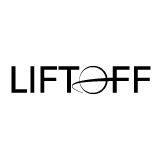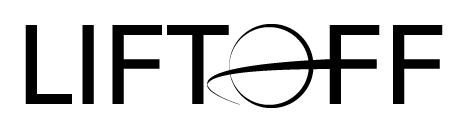So you’ve rented a Tesla from Liftoff – congratulations! If you’re new to electric cars or Teslas, charging might seem daunting at first. Don’t worry. In this guide, we’ll walk you through how to charge a Tesla without using Tesla’s Supercharger network. That includes using the Tesla Mobile Connector (for plugging into regular outlets), using the J1772 adapter at public charging stations, and fast charging with a CCS adapter. By the end, you’ll feel confident powering up your Tesla wherever you go. Let’s plug in! 🚗⚡
Charging with the Tesla Mobile Connector (Regular Outlets & 240V)
One of the most convenient tools in your Tesla’s trunk is the Tesla Mobile Connector. This is basically a portable charger that lets you plug the car into standard electrical outlets – perfect for overnight charging at home, at an Airbnb, or anywhere with a plug. Liftoff provides this Mobile Connector with your rental (often in a storage bag), including adapters for both a normal wall socket and a higher-powered outle (Mobile Connector | Tesla Support)】.
- Using a Regular 120V Wall Outlet: The Mobile Connector’s small adapter with two flat prongs (called a NEMA 5-15 adapter) fits into any typical U.S. household outlet (the same kind you’d plug a phone charger into). Charging this way is sometimes called “trickle charging” – it’s slow but steady. You can expect about 2-3 miles of range per hour of charging from a standard 120V outle (Mobile Connector | Tesla Support). That means if you plug in overnight (say, 10-12 hours), you might add roughly 30 miles of range by morning. This is ideal for renters who aren’t driving huge distances daily. For example, if you’re staying at a friend’s house or a vacation rental, just plug the Mobile Connector into the garage or outdoor outlet each night. It’s an easy way to recharge while you sleep, so you can *“start your day fully charged” (Wall Connector | Tesla Support).
- Using a 240V Outlet (Level 2 Charging): If you have access to a larger, 240-volt outlet (the kind used for electric dryers or RVs), you can charge much faster. The Mobile Connector kit includes a big four-prong adapter (often a NEMA 14-50 plug) that goes into 240V socket (Mobile Connector | Tesla Support). Many campgrounds, RV parks, or newer homes have these outlets. With 240V power, the Mobile Connector can provide around 25–30 miles of range per hour to the ca (Mobile Connector | Tesla Support). In other words, plugging into a 240V outlet for just a few hours can juice up hundreds of miles. This is great for road trippers who rent a cabin or stop at an RV site – in 8-9 hours overnight, you can nearly refill the battery.
When to use the Mobile Connector: Whenever you have a long dwell time – like overnight or all day parking – the Mobile Connector is your friend. It’s not meant for quick pit stops, but it’s incredibly handy at a hotel, Airbnb, or relative’s house. Many Airbnb hosts even mention if they have a garage outlet or EV charging available. Just remember that at 120V it’s slow (best for topping up each night), and at 240V it’s much faster (if you can find an outlet). Always ensure the outlet you use is in good condition (avoid sketchy extension cords or old outlets, as they can overheat). The Tesla will automatically manage the charging safely – you can monitor progress on the touchscreen or the Tesla mobile app. Tip: In the Tesla app, you can check the charging rate (in miles/hour) and see how long until full. The app will also notify you when charging is complete, which is super helpful! 📱🔌
Using Public Level 2 Chargers with the J1772 Adapter
What if you’re out and about and want to charge at a shopping center, park, or parking garage? Good news: your Tesla can plug into almost all public Level 2 charging stations using a little gadget called the J1772 adapter. Every Tesla comes with this adapter included – it’s a small black plug, usually found in the glovebox or charging kit. This adapter is the bridge between the Tesla and the chargers used by other EVs.
What is J1772? It’s the North American standard plug for most non-Tesla electric cars. Those public charging stations you see at malls, hotels, or office buildings likely have a J1772 connector. With your adapter, you can use them just like any other EV driver. These stations are typically Level 2 AC chargers, meaning they’ll give you around 20-30 miles of range per hour (similar to a 240V home charger). They are perfect for when you’ll be parked for a couple of hours – for instance, while grocery shopping, catching a movie, or visiting a theme park.
How to use the J1772 adapter (step-by-step):
- Find a public charger: Look for stations on apps like PlugShare or Google Maps, which let you filter for “J1772” or “Level 2” chargers. Common networks in the U.S. include ChargePoint, EVgo, Blink, Volta, and others. Many of these are located in parking lots or garages – often with signs saying “EV Charging”. (Tip: PlugShare is extremely useful – it shows station locations, if they’re free or paid, and even reviews from other drivers.) Once you locate the charging station, park your Tesla so the charge port (driver’s side rear tail light area) is within cable reach.
- Prep the adapter: Grab your SAE J1772 adapter. It’s a small cylinder-shaped adapter. Take the charging station’s J1772 plug (you’ll usually see it holstered on the station) and attach the adapter onto the end of that plug. It clicks on in one orientation – slide it on until it’s firmly connected. Now the J1772 handle will effectively turn into a Tesla-compatible plug.
- Open your Tesla’s charge port: You can do this by touching the charge port door on the car (if the car is unlocked), using the Tesla app (“Open Charge Port” button), or via the car’s touchscreen. Unlike Tesla Superchargers, these public chargers won’t automatically pop open your charge port, so you need to open it yourself.
- Plug in and start charging: Insert the adapter (with the charger’s handle attached) into your Tesla’s charge port. Push it in until you hear a click. The port light should turn blue, then green to indicate charging has started. Follow any instructions on the charging station’s screen or app – some require you to swipe a membership card, use a smartphone app, or tap a credit card to initiate the session. For example, on ChargePoint stations you might tap your phone or card before plugging in, or on others you plug in then press “Start” on a screen. Each network is a bit different, but generally it will indicate when charging is active.
- Monitor and relax: Once it’s charging (the Tesla’s charge port LED will glow green), you’re all set. You can **monitor progress on the Tesla’s screen or phone app. Feel free to go grab lunch or run errands. The Tesla app will show how many miles have been added and your current battery percentage.
- Stopping & unplugging: When you’re done (or the car has enough charge), stop the charging session. Usually, you can end it from the station’s app or by pressing a “Stop” button on the charger. The Tesla’s port will turn blue or white when the session is ended. Now, removing the adapter can be a little tricky the first time: Press and hold the button on the J1772 handle (this releases the lock) and while holding it, pull the handle and attached adapter out of the car. The adapter may stay stuck in the handle – you can then slide it off the J1772 plug by hand. Don’t worry if it feels snug; it’s designed to prevent theft. Finally, put the adapter back in your car (so you don’t leave it behind!), and return the charger handle to its holster. That’s it!
Charging at a public Level 2 can be a lifesaver if you can’t find a Supercharger nearby or if you’re visiting a place where you’ll be parked for a long time. Many hotels and attractions have these stations – sometimes they’re even free to use (networks like Volta offer free charging at some malls, for example). In fact, Tesla partners with many hotels to provide Tesla Destination Chargers, which are essentially Tesla-specific Level 2 stations. If you find a Tesla Destination Charger, you actually won’t need your adapter – you can plug the Tesla connector straight into your car. But if it’s a generic station, the J1772 adapter opens up a world of charging options for you.
Pro Tip: Most Tesla rentals (including Liftoff’s) will have the J1772 adapter in the car by default. It’s worth locating it when you start your rental (check the center console or trunk storage). That way, if you roll up to a public charger, you’re ready to go. If for some reason you can’t find the adapter in the car, contact Liftoff – it’s an essential piece of kit that allows you to charge your vehicle at a wider range of charging stations.
Fast Charging at CCS Stations (Using a CCS Adapter)
By now, you might be thinking: “Okay, regular chargers are fine for overnight or a few hours, but what if I need a fast charge on a road trip and I’m not near a Tesla Supercharger?” This is where the CCS adapter comes into play. CCS stands for Combined Charging System, and it’s the standard fast-charging plug used by most non-Tesla EVs in North America (also called Combo/CCS1). Networks like Electrify America, EVgo, ChargePoint (DC stations), and Florida’s FPL EVolution all use CCS plugs for their high-speed chargers. With a CCS adapter, your Tesla can use these stations just like it would a Supercharger.
Important note: Liftoff does not include a CCS adapter with your rental by default (as of now). The adapter is an optional accessory that Tesla sells separately. If you’re planning a trip where you want maximum charging flexibility, you can purchase or borrow a CCS Combo 1 adapter. Tesla’s official CCS1 adapter has become much more affordable recently (about $125 as of 2024, down from $250 (Tesla Drastically Reduces CCS Adapter and Retrofit Pricing), and third-party versions also exist. Some EV enthusiasts or rental companies might loan them out – so if you think you’ll need it, ask ahead or consider renting one.
Why use CCS fast chargers? Tesla’s Supercharger network is extensive, but there are cases where CCS stations might be useful:
- In areas where Superchargers are sparse but an Electrify America station (for example) is available.
- If you have an Electrify America pass or some free charging credits on another network.
- During peak holiday travel when Superchargers could be busy, a nearby CCS station might be free and open.
- If you’re around town and a CCS station is conveniently located (e.g., at a shopping plaza) and you need a quick top-up, it could save time compared to finding the nearest Supercharger.
CCS stations are DC fast chargers (Level 3), meaning they can pump a lot of power quickly. With the CCS adapter, Tesla says you can charge at speeds up to ~250 kW in ideal conditions – though many stations max out around 50 kW, 150 kW, or 350 kW depending on the unit. In real-world terms, even a 50 kW CCS charger can add ~100 miles of range in an hour, and a 150 kW charger could add that in well under 30 minutes. So these are great for road trip pit stops, similar to Superchargers. For instance, Florida’s FPL EVolution network has built an 800-mile chain of fast chargers along highways (FPL Evolution EV Charging Network) – with a CCS adapter, you could tap into that network for a quick charge on a drive across the state.
How to use a CCS adapter: Using CCS is very much like using the J1772 adapter, just with bigger equipment:
- Have the right adapter: The CCS Combo 1 adapter is a chunkier adapter with a Tesla inlet on one side and a CCS1 receptacle on the other. Make sure your rental Tesla supports CCS – most newer Teslas do (all Teslas built after ~2020 in North America either support it or can be retrofitted. If you’re not sure, you can check in the car’s menu (Controls > Software > Additional Vehicle Information > look for “CCS adapter support: Enabled/Disabled”). If it’s disabled on an older car, you’d need a retrofit which likely won’t apply to a rental scenario. If you obtained an adapter, odds are the car is compatible.
- Find a CCS fast charging station: Use the PlugShare app or the specific network’s app (EA, EVgo, etc.) to locate a DC fast charger (CCS). These are often at highway rest stops, shopping centers, or gas stations. When you arrive, you’ll see stations that look like large pumps with thick cables. Note: Some stations also have a CHAdeMO connector (an older standard) – you can’t use CHAdeMO unless you had a different adapter, so just stick to CCS. Also, some EVgo stations have a Tesla connector (labeled as Tesla) – those actually don’t require an adapter and can plug right in, but they charge slower (~50 kW). If available, that’s a bonus option.
- Prepare the connection: Grab the CCS cable from the station (it has a big connector with two large pins). Attach your CCS adapter to the station’s plug. It will latch on, making a single combined plug that on the Tesla side looks like the Tesla’s own connector.
- Activate the charger: This varies by network. On Electrify America, typically you plug in first, then follow prompts on the screen or app to start the session (you might use a credit card or the EA app to pay/authorize). On EVgo or others, sometimes you use the app to start the session and then plug in. Check the station’s instructions – usually displayed on a screen. The Tesla charge port door should be open at this point (again, you’ll need to manually open it as these CCS plugs don’t trigger it automatically).
- Plug in and charge: Once authorized, plug the adapter (with the CCS handle attached) into your Tesla’s port firmly. The station and car will handshake – you might see the station’s screen saying “Initiating Charge” or similar. In a few seconds, the Tesla’s port should glow green, indicating charging has begun. You may also hear the coolant pumps in the car kick in – totally normal when fast charging. Monitor the session on your Tesla app or on the station screen. You’ll see the battery percentage climbing. These high-power chargers can bring your battery from, say, 20% to 80% in well under an hour (exact time depends on the charger power and your car’s battery state).
- Ending the session: Most DC fast chargers will either stop automatically at a set limit (like 80-100%) or you can manually stop via the station or app when you have enough juice. When you’re ready to go, stop the charging session using the station’s interface or app. The charger will cut power and you’ll usually see an on-screen message that it’s safe to disconnect. Unplug the connector from your car (some CCS handles have a button that might need pressing to release, similar to J1772). The Tesla will unlock the adapter once the session is ended. Pull the combined adapter+cable out. Don’t forget to remove your CCS adapter from the station’s plug! Detach it and stow it back in your car. Return the station’s cable to its holder.
Using CCS stations might feel a bit more involved the first time, but it widens your charging options tremendously. Essentially, with both the J1772 adapter and a CCS adapter, your Tesla can charge on any charging network – big or small. In fact, ChargePoint (a major network) explicitly notes that “Tesla drivers can use the CCS1 adapter from Tesla to use a CCS1 connector on ChargePoint DC fast charging stations. So whether it’s Electrify America on an interstate or an FPL EVolution charger at a Florida turnpike plaza, you’ve got it covered.
When to consider CCS fast charging: If you’re primarily sticking to well-traveled routes, Tesla Superchargers will likely suffice (and your Tesla’s navigation will guide you to those automatically). However, if you plan to go off the beaten path, or you just like having a backup plan, a CCS adapter is worth considering. It’s especially handy for road trippers who might pass through charging deserts where only non-Tesla stations exist. Also, in regions where utilities or city networks offer cheaper kWh pricing on their own chargers, you might save a few bucks using CCS. For example, FPL EVolution in Florida has competitive rates (~$0.30-0.37/kWh) and plenty of stations, so a savvy traveler could leverage that. The adapter cost can pay for itself if you use it often. But if you’re just renting short-term and staying within Supercharger-rich areas, you can probably skip it.
Lastly, keep in mind that as of now, Liftoff doesn’t include the CCS adapter in the rental, so it’s an extra you’d bring yourself. If you’re an EV enthusiast who rents frequently, you might even buy one to carry on trips. It’s a small investment for big charging freedom. And who knows – you might never need it, but it’s great insurance for the adventurous driver!
Tesla App Tips for Charging Convenience
Before we wrap up, here are a few Tesla app tips that can make your charging experience even smoother, whether you’re charging with the Mobile Connector, J1772, or CCS:
- Monitor Charging Remotely: As mentioned, the Tesla mobile app lets you see your car’s charging status in real time. You can check the battery level, the charging speed (in kW or miles of range added per hour), and time remaining until charged. This is super handy if you’ve left the car at a public charger and want to know when you should come back. The app will send a push notification when charging is complete or if it’s interrupted.
- Open/Close Charge Port: When using non-Tesla chargers, the charging cable won’t auto-open your charge port. Use the app’s “Open Charge Port” button before you hop out, or tap the port door manually. When you finish charging, if the cable feels stuck, open the app and tap “Unlock Charge Port”. This releases the latch on the adapter so you can pull it out easily.
- Plan Charging Stops: The Tesla’s in-car navigation is great at routing you via Superchargers. But for third-party stations, you can use apps like PlugShare to plan stops, then simply navigate to the station address. Some charging network apps (Electrify America, ChargePoint) also integrate with Apple Maps or Google Maps for routing. While driving, keep an eye on your range and plan to charge before you’re too low (a good rule is to start looking for a charger once you’re below 20%, just in case). The Tesla’s energy display can help predict how much charge you’ll have left at a destination.
- Charging Costs and Payment: Tesla Superchargers bill your Tesla account, but public chargers have their own payment systems. Many require creating a free account on their app (for example, ChargePoint or EVgo) and adding a credit card. It’s wise to download a couple of the popular charging apps ahead of time. Some stations also accept contactless credit cards or even Apple Pay/Google Pay at the kiosk. If you’re using a paid public charger, the session cost is usually shown in the app or on the unit – so you won’t be surprised later. Keep track of your charging receipts if needed (especially if you’ll expense it or compare vs. gas costs).
- Etiquette Reminder: Just like gas stations, it’s polite to move your car once you’re done charging at a busy station. This matters more at crowded fast chargers. With slower Level 2 chargers (J1772), it’s generally okay to leave your car while you enjoy your activity, but try not to occupy a charger all day if you’re fully charged. The Tesla app’s notifications can remind you when you’re full. Also, always return any adapters to the car (we keep repeating this because it’s easy to forget an adapter in the excitement of driving off 😉).
In summary, as a Liftoff renter driving a Tesla, you have plenty of charging options beyond Superchargers. Plugging into a simple wall outlet with the Mobile Connector can give you a nice boost overnight, and using a high-voltage outlet can practically fill the battery by morning. Public Level 2 stations are accessible everywhere with the trusty J1772 adapter – from shopping malls to hotel parking lots – letting you add significant range while you go about your day. And if you really want the freedom to charge anywhere, a CCS adapter opens the door to every high-speed charger on the map, from coast to coast.
Enjoy the drive! Teslas are fun and easy to charge once you get the hang of it. With a little planning and the tips above, you’ll find that “range anxiety” fades away – you’re never far from a charging solution. Whether you’re a local driver topping up around town or a road tripper exploring Florida and beyond, you now know how to keep your Tesla energized without a single Supercharger stop. Safe travels, and happy charging! ⚡🚙💨
Sources: Tesla Support (Mobile Connector | Tesla Support) (Mobile Connector | Tesla Support)1-L74】, ChargePoint & PCMag EV Chargin (How do I charge my Tesla at ChargePoint stations? | ChargePoint) (Can I Plug in? Everything You Need to Know About Charging an Electric Car | PCMag)-L448】, and more.